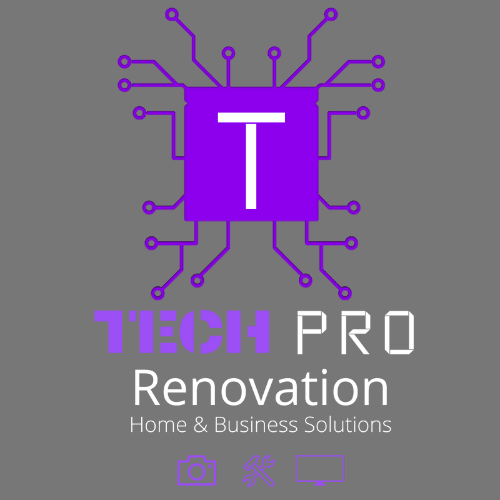How to mount a TV

- The first step in learning how to mount a TV is choosing a wall mount. There are different types of TV wall mounts, including:1.1. Fixed TV wall mounts keep the television in a stationary position, flush against the wall. 1.2. Swivel TV wall mounts allow the screen to pivot to the left and to the right to accommodate viewing from within a room. 1.3. Tilting TV wall mounts give you the ability to angle the screen down for better viewing when installed higher on a wall. 1.4. Full-motion TV wall mounts allow you to manually adjust the television right, left, up, and down for a custom angle. Some models have a telescoping arm, which can be useful when mounting a TV on the wall in a corner location.It's essential to check the product specifications and confirm that your television is compatible with the chosen mounting bracket, as there are size and weight limits for mounting hardware.
- Choosing the location and height for mounting a TV requires careful consideration:2.1. Select a place with easy access to power outlets, cable input sources, and connections for speakers and accessories. 2.2. Determine where components such as cable boxes, gaming consoles, and DVD players will be placed. 2.3. Consider installing a shelf beneath the mounted TV to hold essential equipment. 2.4. Avoid direct sunlight, heat, vibrations, and do not place the TV in the direct flow of traffic. 2.5. Ensure that you select a weight-bearing wall that can safely support four times the combined load of the equipment and all attached hardware and components.When determining the optimal height for mounting your TV:Position the bottom of the display no higher than eye level when seated.
The top of the display should be no higher than eye level when standing. Anything within these limits should provide a comfortable viewing experience.
To find the right mount height and viewing height:Cut out a sheet of paper or cardboard the approximate size of your TV and hang it on the wall in your desired location.
Affix it to the wall with painter’s tape.
Test the location from different spots in the room to ensure it is centered and at a comfortable viewing height. - Locating studs in the wall is crucial when mounting a TV. Do not use hollow-wall anchors, as they cannot support the weight of TV wall mount brackets and the television. Follow these steps:3.1. Run a stud finder along the top of the paper where you intend to mount the TV. 3.2. Locate the two studs in your wall that will support your TV. (Note: Some models are fastened to only one stud.) 3.3. Mark the location of each stud's center with a pencil and use a nail to confirm the presence of a stud.
- Marking pilot holes accurately is essential to ensure a secure TV mount. Follow these steps:4.1. Lightly mark in pencil where the corners of the TV will be and then remove the paper. 4.2. Measure the distance between the top and bottom holes on each TV mounting arm. Mark two points in the center of each wall stud corresponding to these holes. 4.3. Use a level to ensure that the mounting holes for each arm are even.
- Positioning the wall mount correctly is crucial for a secure installation:5.1. Use a level to ensure that the flat screen wall mount or TV mount brackets are even when held up against the wall. 5.2. Enlist a friend's help to hold the wall mount in place. 5.3. Use a drill to make pilot holes into the studs along the marked locations for mounting.Remember to check that the mounting holes are level twice before drilling.
- Attaching the mount to the wall should be done with precision:6.1. Have a friend hold the mount against the wall where you've drilled the pilot holes. 6.2. Use a drill to drive the screws and attach the mount securely to the wall. 6.3. Recheck the levelness once the mount is attached.Remember to drive in each screw halfway and ensure they are level before fully tightening them.
- Attaching the mounting plate to the TV is a crucial step that varies depending on the type of mount:For specific instructions on attaching the mounting plate to the back of your TV, refer to the manufacturer's guidelines. Different mount styles may require different procedures.
- Mounting the TV to the wall should be done with caution:8.1. TVs can be heavy and fragile, so ensure you have sufficient assistance based on the TV's size and mounting location. 8.2. Double-check the connection between the wall plate and TV plate to ensure it is secure. 8.3. If cables are dangling from the bottom of the TV and are not installed behind the wall, use a cord cover to hide them.
When it comes to mounting a TV, following these steps carefully and precisely will help you achieve a secure and visually appealing installation. For more project-related assistance, use The Home Depot app to locate products and check inventory, ensuring a smooth and successful TV mounting experience.
how to mount a tv on the wall
how to mount a tv
how to mount a tv on the wall
how to mount tv on wall
how high to mount tv
how to wall mount a tv
how to install tv wall mount
how to remove tv from wall mount
how to mount tv
how high to mount tv on wall
how to hide wires for wall mounted tv
Contact Us
We're Here for You
Have a question or need assistance? We're here to help! Don't hesitate to reach out to us with any inquiries you may have. Feel free to contact us, and our dedicated team will be more than happy to provide you with the answers you're looking for. Click send message.